Enable Notifications
If you have not already enabled remote push notifications in your iOS application, this section will help you get started with remote silent push notifications. Silent push notifications are required for the Senselytics SDK to perform optimally.
Make sure you have enabled Push notification capability in your Xcode project.
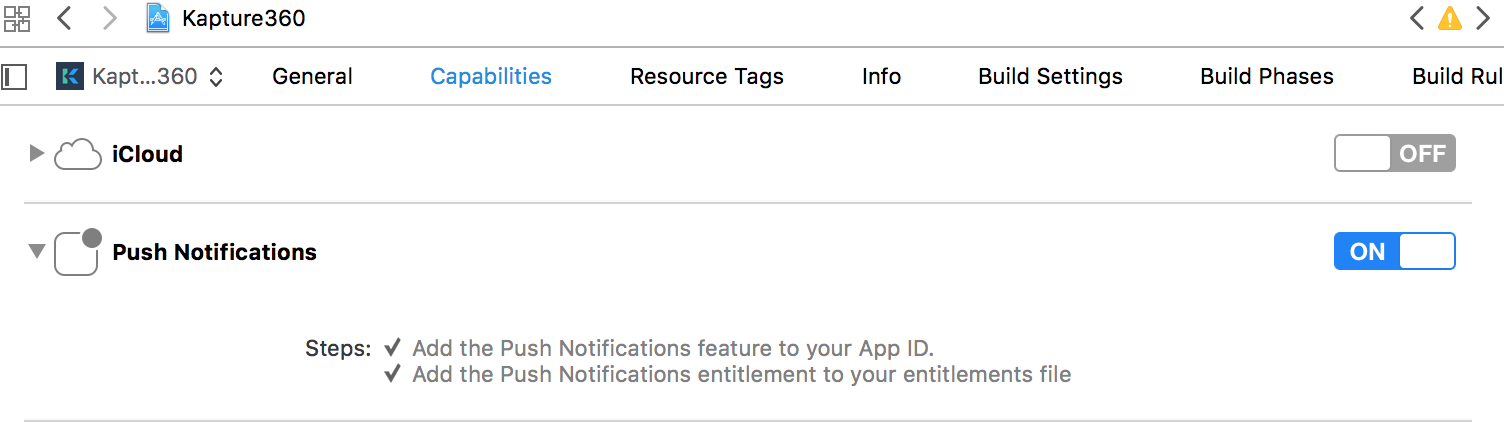
Now
- Go to Apple Developer → Identifiers → YourAppID
- Enable the push notification service by checking the box and generate development and production push certificates.
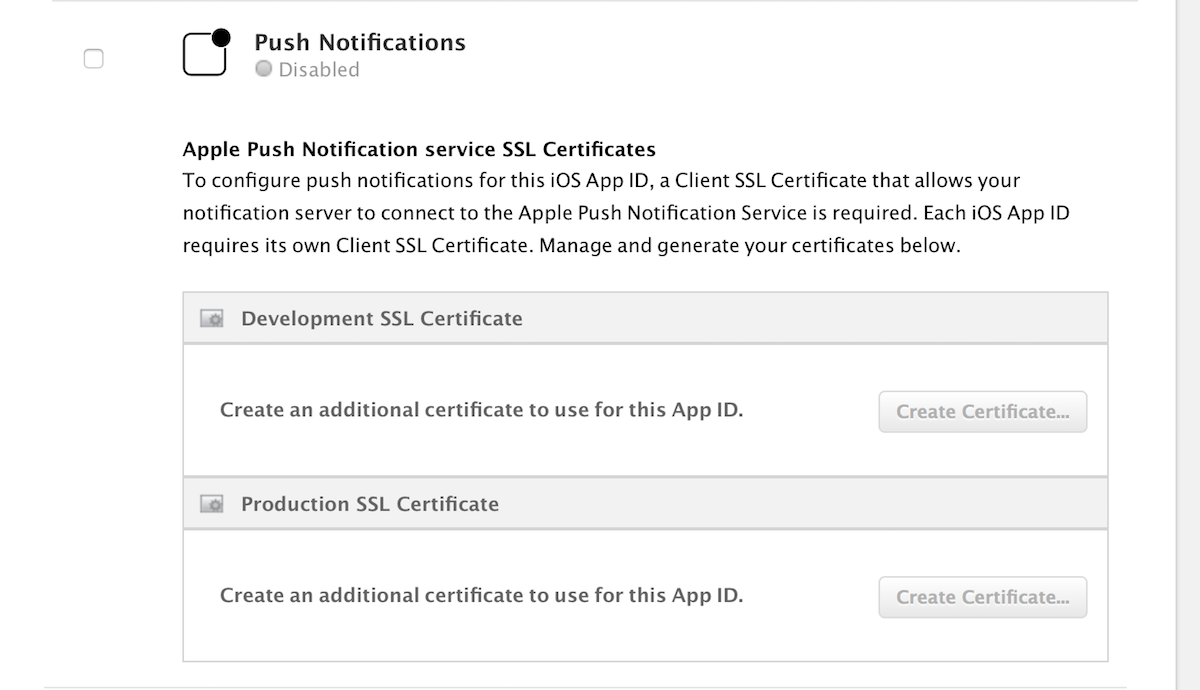
In order to enable Context360 push service you would need to generate a P12 file. Here are the steps :
- Double-click the downloaded (production/development) certificate file or Open Keychain App.
- In Keychain app , right click the certificate and export it as aps_development_cert.p12 file. Make sure both the certificate and the private key within are selected.
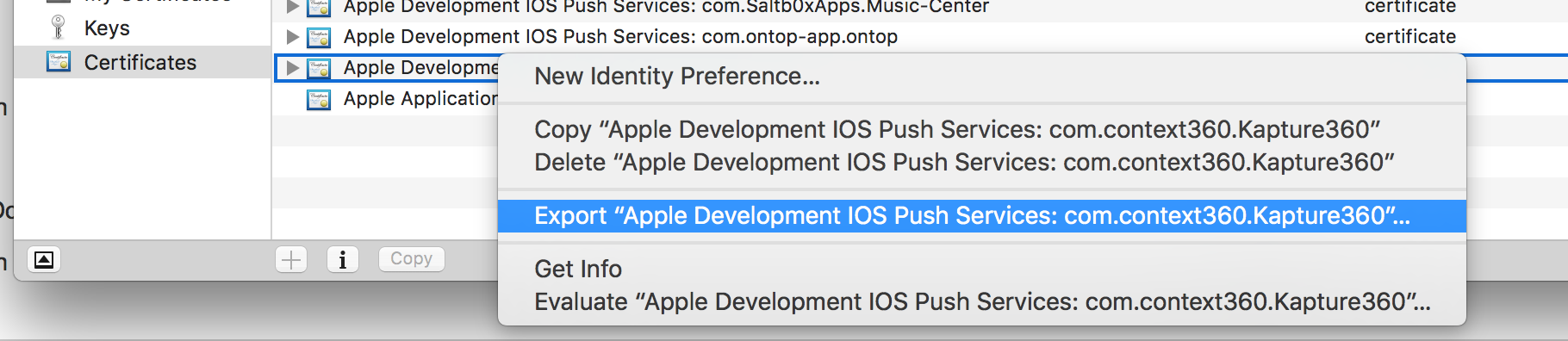
Do not add a password when prompted
Make sure to not add a password when saving the certificate. Leave the fields blank. Context360 service assumes no password when trying to read the certificate.
Go to your app Settings under Context360 Dashboard and press "Edit"
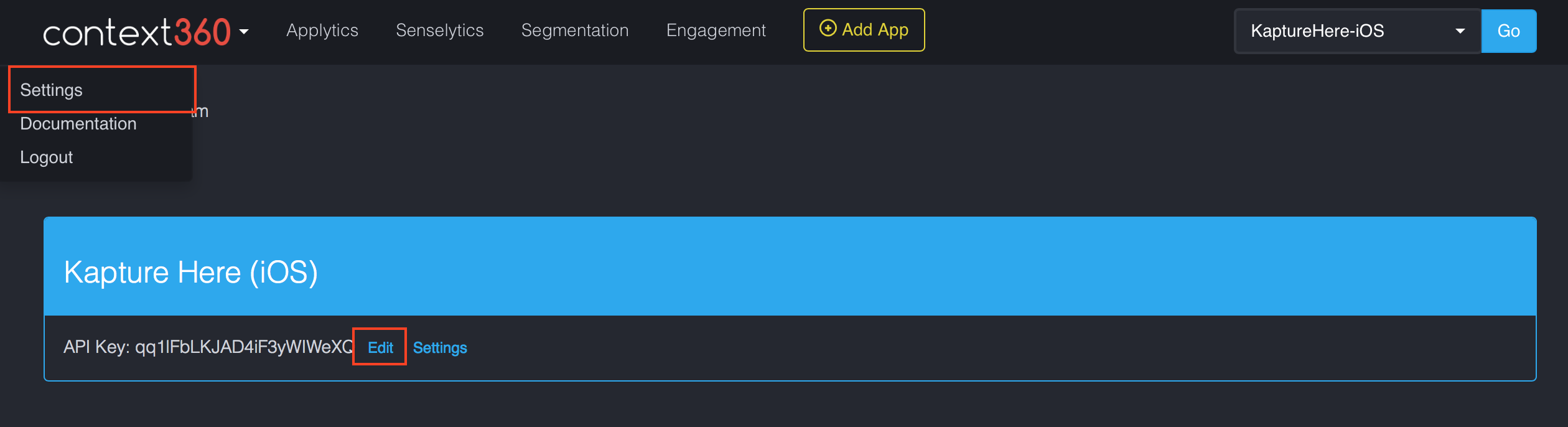
Under the "Notifications" settings upload your development or production .P12 certificate file.
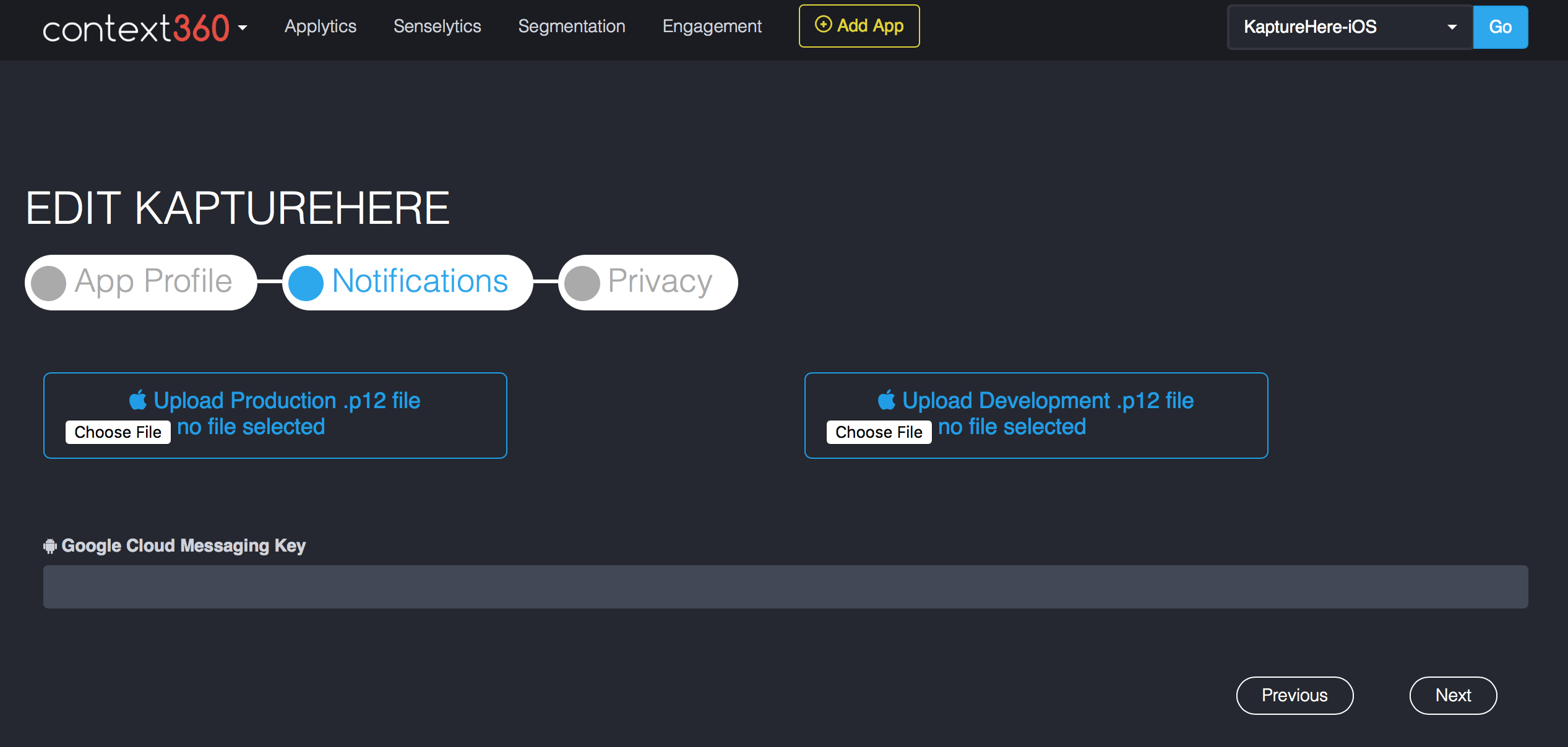
Press next and save. You are all set with enabling push notifications from the Context360 Dashboard.
Updated less than a minute ago
